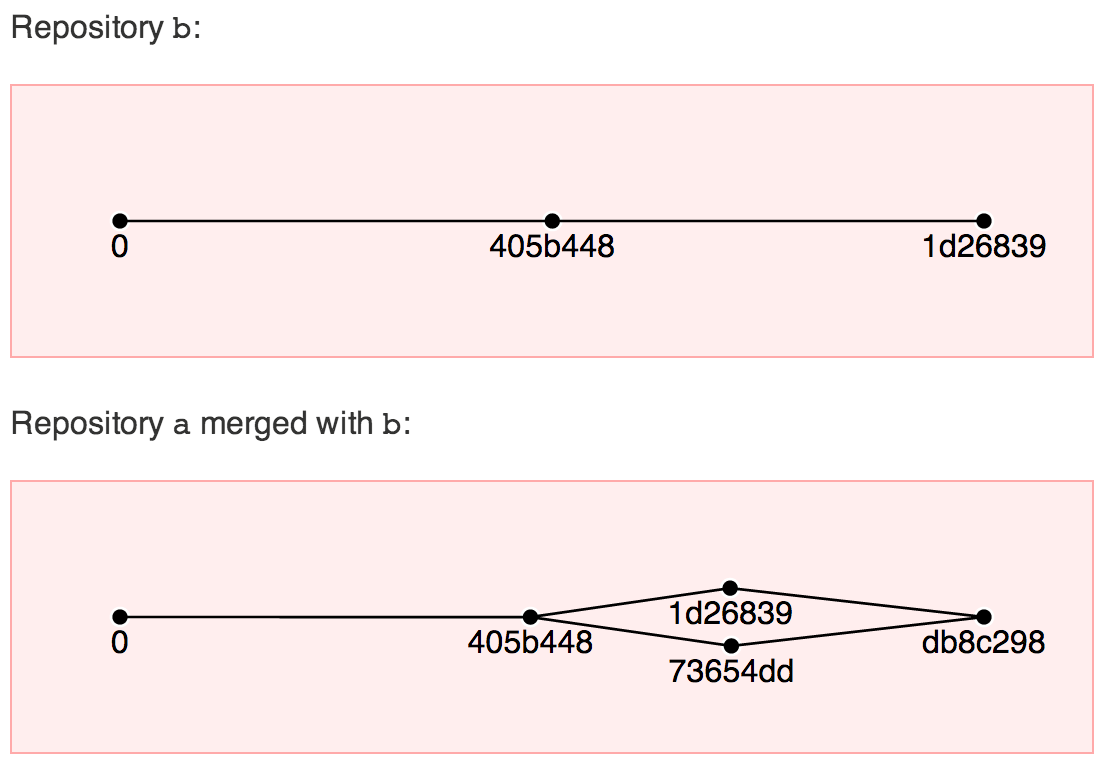This article and dvds-js are outdated :(
Distributed Versioned Data Structures in JavaScript. Like git in js. Checkout the code on github.com/svenkreiss/dvds-js.
The aim of dvds-js is to have a container (or repository) for data structures in JavaScript that you can fork(), serialize and send over the wire, commit() to and then stream back and merge() with full conflict resolution. Here, data structures means anything that can be serialized with JSON.
This post is about the first development release, version 0.1.0.
Example
A repository a is created holding an array with the two names Paul and Adam. Then this repository is forked and the fork is called b. Both a and b are then modified. To demonstrate streaming capabilities, repository b is stringified before and after the manipulation. At the end b is merged into a and the result is shown below.
require(['dvds', 'dvds.visualize'], function() {
var a = new dvds.Repository(['Paul','Adam']);
var b = a.fork();
var bString = JSON.stringify(b);
// send bString to a different machine and make it a repository again
var bStreamed = dvds.Repository.parseJSON( JSON.parse(bString) );
bStreamed.data[0] = 'Karl';
bStreamed.data[1] = 'Peter';
// convert to a string again to send back
var bStreamedString = JSON.stringify(bStreamed);
// meanwhile on a
a.data[0] = 'Paula';
// receive the modified b repository
var bReceived = dvds.Repository.parseJSON( JSON.parse(bStreamedString) );
a.merge(bReceived);
// update html output
$("#test1Out").text(JSON.stringify(a.data));
// visualize
dvds.visualize.CommitGraph(d3.select('#test1Graph'))(a);
dvds.visualize.CommitGraph(d3.select('#test2Graph'))(bReceived);
});
Live output: ?
Edit on http://jsfiddle.net/3Ruat/11/.
Graph of Commits
Repositories are created with commit 0 shown on the left and then develop towards the right with the last commit on the far right. The second graph shows a merge of a and b as the last commit. This is a live visualization of the two repositories in the example.
Repository b:
Repository a merged with b:
Features
- special merge algorithms for nested arrays and objects (e.g. arrays inside of objects inside of arrays inside of an object)
- commit hash is built over the commit's data, but also over the entire parent-tree which means that the commit id can validate the entire parent-tree
- a repository exposes the
datamember that behaves like a normal js variable (e.g. can be used inangular.jsdirectly) - visualization (currently only
CommitGraph) is factored into its own submodulevisualize - unit tests run with
JasmineandKarma,jscsis used to check code style,uglifyis used to build min version and automation is done withgrunt
Setup
dvds-js is an AMD library. You can load it using require-js in the browser as in the example above. The setup looks something like this:
<script src="http://s3.amazonaws.com/flaskApp_static/static/d3/d3.v3.min.js" charset="utf-8"></script>
<script src="http://requirejs.org/docs/release/2.1.2/minified/require.js"></script>
<script>
require.config({
paths: {
'crypto-js.SHA3': 'http://crypto-js.googlecode.com/svn/tags/3.1.2/build/rollups/sha3',
'dvds': 'http://svenkreiss.github.io/dvds-js/lib/dvds-0.1.0/dvds.min',
'dvds.visualize': 'http://svenkreiss.github.io/dvds-js/lib/dvds-0.1.0/dvds.min',
},
shim: {
'crypto-js.SHA3': {
exports: 'CryptoJS'
}
}
});
</script>
This includes d3.js for visualizations and CryptoJS is needed for calculating unique identifiers for commits.
In node.js, this setup is not necessary and you would simply use require().
Appendix: Static image of commit graphs